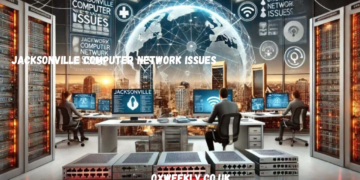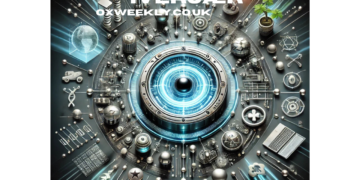Your CV is the first impression that the employer will get about you. It’s the key to getting your dream job, and perfecting it can make a big difference. Fortunately, you don’t have to be a design whiz or a professional writer to make an impressive-looking CV. Thanks to the conveniences of modern online tools such as Adobe Express, crafting a compelling and professional sounding CV has never been easier.
But what makes a CV stand out, and how can you design one with ease?
Let’s dive in.
Why Your CV Matters More Than Ever
In today’s fiercely competitive job market, your CV isn’t just a snapshot of your qualifications-it’s your brand. It’s common for several hundred applications to come in for a single position, and the average recruiter only spends 7 seconds scanning each CV.
Key Elements of an Outstanding CV:
Clarity and Readability: Keep it simple, neat, and clean. It should not be overloaded with extra information.
Relevance: A customized CV toward the job one applies to, citing appropriate skills and experiences for the said post.
Professional Design: An attractive looking CV automatically catches the attention of the interviewer.
This is where online tools such as a free CV maker come into play, allowing access to professionally developed templates with easy customization options.
Benefits of Using an Online CV Maker
Gone are the days of tussling with fiddly design software or trawling through outdated Word templates. Online CV makers make this process incredibly straightforward, so anyone can produce a professional-looking CV in minutes.
1. Save Time with Ready Made Templates
Pre designed templates take the guesswork out. Just fill in your information, and the tool will do the rest.
2. Customization for a Personal Touch
Most of them indeed provide options for adjusting fonts, colors, and layouts, ensuring that your CV shows your style and is professional looking at the same time.
3. User-Friendly Interface
No design skills?
No problem!
These tools are made for beginners to go through the process seamlessly and without stress.
Step by step guide on how to create your CV Online
Here’s how you create a standout CV using tools such as Adobe Express:
Step 1: Choose the Right Template
Browse through available templates and pick one that suits your industry and the job you’re applying for. For instance, creative fields might require a more visually engaging template, while corporate roles often prefer minimalist designs.
Step 2: Add Your Personal Details
Start with your contact information, ensuring it’s up to date and professional. Include your:
Name
Phone number
Email address
LinkedIn profile
Step 3: Highlight Your Key Skills
List relevant skills for the position. Bullet points work wonders.
Example
Excellent communication skills
Knowledge of software applications, including Microsoft Office or Adobe Photoshop
The ability to manage time and solve problems
Step 4: Include Experience
Describe your work experience in reverse chronological order, emphasizing your achievements rather than just listing responsibilities. Example:
Marketing Coordinator | XYZ Agency | 2021–2023
35% increase in social media engagements due to well run campaigns.
Coordinated several events whose budgets exceed £50,000.
Step 5: Education and Certifications
Enumerate the highest qualifications, adding any other relevant certifications.
Step 6: Proof and Polish
Before that download, check for typos and formatting errors.
Pro Tips for Making Your CV Shine
If you want to stand out from the pile, here are some touches not to forget:
Customise It: Every application needs its own customized CV.
Verbs Get It Done: Accomplishment is described with such words as achieved, led, and improved.
Keep It Short: One to two pages would be ideal.
Why Adobe Express is Unique
Adobe Express stands alone in the pantheon of free online resume makers. Drag and drop makes it user friendly; professional design tools give quality, and many download options allow use with virtually any format you have. Whether right off campus or well seasoned, Adobe Express will bring together all the assets at your command and combine them into a fabulous resume.
Moreover, The Immediate X3 ProAir is an excellent choice for anyone seeking a reliable and efficient device. With its combination of technology, durability, and ease of use, it enhances productivity in various settings. Consider adding this device to your routine to experience its full range of benefits.
Conclusion
Although the creation of a CV may be overwhelming, with the right tools and just a little guidance, it will be as easy as pie. Tools like Adobe Express make all the difference; you can create not only functional but also beautifully looking CVs.
Remember that your resume is your key to great opportunities. Give your time to it, and watch the doors to your dream job swing wide open.
Frequently Asked Questions
1. What should I put on my resume if I don’t have experience?
Highlight education, internships, volunteer work, and transferable skills. Add accomplishments that validate your abilities.
2. How often should I update my CV?
It is advisable to update a CV every six months or after milestones such as finishing a major project or earning a new certification.
3. Is it free to use online makers of CV?
Many of them, like Adobe Express, have free versions with the main features included, but more advanced customization may be available with premium options.
4. Can I use the same CV for every job application?
While the structure can remain consistent, tailoring the content to each job is crucial to highlight relevant skills and experience.
5. How do I make my CV ATS-friendly?
Keep the formatting simple, use standard fonts, and include keywords from the job description to ensure your CV passes applicant tracking systems.