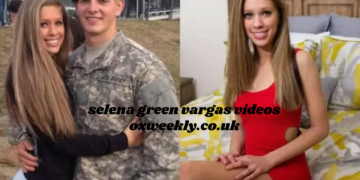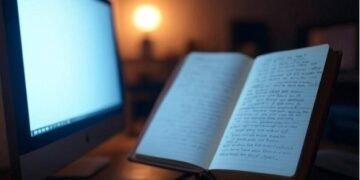“Fallout: New Vegas” has long been a fan favorite in the post-apocalyptic RPG genre, known for its vast open world, intricate storytelling, and engaging gameplay. However, like many games that have a dedicated modding community, New Vegas isn’t without its technical issues, particularly when it comes to modding and character customization.
One issue that has come to the attention of many players is the “NVR Male Mismatched Skin” problem. This issue typically arises when players use certain mods, particularly those related to the New Vegas Redesigned (NVR) mod series, which significantly alters the appearance of the game’s characters, including NPCs and the player’s character.
In this article, we’ll discuss what causes the NVR Male Mismatched Skin issue, why it happens, and how you can fix it to improve your Fallout: New Vegas experience.
What is the NVR Male Mismatched Skin Issue?
The “NVR Male Mismatched Skin” problem occurs when using mods that alter the texture or appearance of the male characters in Fallout: New Vegas. The issue manifests as a visible discrepancy in the skin tones or textures between different parts of the character’s body, often resulting in mismatched skin colors on the face, arms, and body.
This is particularly noticeable when the skin tone of the head or face differs from that of the body, creating an odd, unrealistic effect that detracts from the immersion of the game. The issue is often caused by conflicting texture files, improper installation of mods, or issues with texture paths in the game.
Why Does the NVR Male Mismatched Skin Issue Happen?
The NVR Male Mismatched Skin issue typically happens due to one or more of the following reasons:
- Mod Conflicts: Fallout: New Vegas has a large number of mods available, and when multiple mods that alter the same textures are used together, they can conflict. In the case of NVR, mods that change the appearance of NPCs or the player character might not be compatible with each other or with other mods that affect the skin textures.
- Improper Mod Installation: Sometimes, users incorrectly install mods or fail to load the necessary texture files properly, leading to issues like mismatched skin. This can happen when the files aren’t placed in the correct directories or if a mod manager doesn’t apply the necessary load order.
- Missing or Incorrect Texture Files: Mods that alter the skin textures of male characters might not always come with all the required textures, or they might reference textures that are incompatible with other mods you have installed. When this happens, the game might use default textures for some parts of the body while applying modded textures to others, resulting in mismatched skin.
- Custom Character Mods: If you’ve customized your male character using mods that adjust the player model or appearance, it could be that the skin textures applied to the character’s head don’t match those for the body, especially if you are using a mod that alters the player’s body mesh or textures.
How to Fix the NVR Male Mismatched Skin Issue
Fixing the NVR Male Mismatched Skin issue is often relatively simple but may require some troubleshooting. Here are the steps you can take to address the problem:
1. Check for Mod Conflicts
- The first step in resolving the issue is to check if any of the mods you’ve installed are conflicting with each other. Try disabling certain mods, especially those related to textures, NPCs, or player models, to see if the issue persists.
- You can use a mod manager (such as Nexus Mod Manager or Mod Organizer 2) to disable mods one by one and identify which mod is causing the problem. Once you identify the conflicting mod, either remove it or find an alternative that is compatible with your current mod setup.
2. Ensure Proper Installation of Mods
- Double-check the installation of your mods to ensure they are placed in the correct directories. Make sure you’re following the mod instructions carefully, as improper installation can lead to issues like mismatched skins.
- If you’re using a mod manager, ensure that all the necessary files are activated and that the correct load order is applied.
3. Replace or Reinstall Missing Textures
- If you’re missing texture files or suspect that some of them were not installed correctly, try reinstalling the mod or manually replacing the skin textures.
- You can also download updated versions of the NVR mod series or other texture mods from trusted modding sites such as Nexus Mods.
4. Check for Texture Path Issues
- Sometimes, the texture paths in the mod files might not be set correctly. If you have the technical know-how, you can manually check the texture paths in the mod files using a tool like FNVEdit or TES5Edit to identify and correct any mismatches.
5. Consider Using Alternative Texture Mods
- If the NVR mod series continues to cause issues, you can explore alternative texture mods that might be better optimized or more compatible with your setup. Mods like Project Nevada and Fallout: New Vegas – Re-Texture Project offer alternative character and NPC texture changes that may work more seamlessly with your mod collection.
6. Test with a Clean Save
- If none of the above steps work, try loading a clean save before you installed any texture mods. This can help rule out any corrupted saves that may be carrying over issues from previous installations.
- If the issue is resolved in a clean save, you may need to re-install your mods one by one to identify the specific cause of the problem.
Conclusion
The “NVR Male Mismatched Skin” issue is a frustrating but fixable problem that many Fallout: New Vegas players encounter when using texture mods. By identifying mod conflicts, ensuring proper installation, and checking for missing or incorrect texture files, you can resolve the issue and enjoy a more immersive and polished gameplay experience.
As always, when modding Fallout: New Vegas (or any game), it’s a good idea to back up your save files and game data before making significant changes to your mod setup. With a little patience and troubleshooting, you can fix the mismatched skin issue and continue exploring the Mojave Wasteland with enhanced visual fidelity.