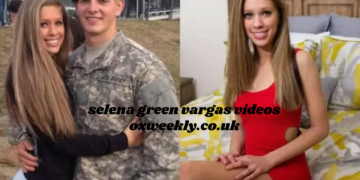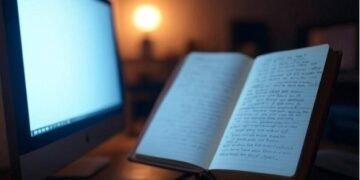YNAB (You Need A Budget) is a powerful budgeting tool designed to help individuals and families manage their finances efficiently. But what happens when your financial life spans across multiple currencies? Whether you’re a digital nomad, an expat, or someone juggling accounts in different countries, dealing with multiple currencies in YNAB can feel challenging. This article will explore how to effectively manage multiple currencies in YNAB and provide practical tips to streamline your budgeting process.
Understanding YNAB’s Single-Currency System
YNAB operates on a single-currency model, meaning each budget is tied to one specific currency. This design helps keep things simple and prevents fluctuations caused by exchange rate volatility. However, it also means that users dealing with multiple currencies need to employ workarounds to manage their finances effectively.
Challenges of Managing Multiple Currencies in YNAB
Before diving into solutions, let’s address some of the common challenges faced by users:
- Exchange Rate Fluctuations: Currency conversion rates can change frequently, making it hard to maintain accurate records.
- Mixed Accounts: Balancing accounts in different currencies without blending them can be confusing.
- Expense Tracking: Categorizing and tracking expenses in multiple currencies may result in discrepancies in reports.
Strategies for Handling Multiple Currencies in YNAB
Here are some practical methods to manage your multi-currency finances in YNAB effectively:
1. Separate Budgets for Each Currency
One straightforward approach is to create a separate YNAB budget for each currency. This method ensures that all transactions, accounts, and categories in a single budget are in the same currency. Here’s how you can implement this:
- Assign one budget for USD, another for EUR, and so on.
- Use the same category structure across budgets for consistency.
- Track total net worth manually by summing up balances from all budgets.
2. Using Tracking Accounts
Tracking accounts can be used to monitor balances in foreign currencies. Here’s how:
- Set up tracking accounts for each foreign currency account.
- Regularly update the balances manually to reflect the current exchange rates.
- Use a spreadsheet or other tools to calculate conversions and integrate them into your primary budget.
3. Manual Conversion Entries
If you prefer to keep everything in one budget, you can manually convert transactions into your primary currency. To do this:
- Use the current exchange rate at the time of the transaction.
- Record the converted amount in your budget.
- Add a note with the original currency and amount for reference.
While this method can be time-consuming, it’s a practical solution for users with occasional foreign currency transactions.
Tips for Efficient Multi-Currency Budgeting
To make managing multiple currencies in YNAB less daunting, consider the following tips:
1. Leverage Spreadsheets for Conversion
A dedicated spreadsheet can help you:
- Track exchange rates over time.
- Calculate conversions for individual transactions.
- Maintain a consolidated view of your finances.
2. Update Exchange Rates Regularly
Ensure that you use the most accurate and up-to-date exchange rates to prevent discrepancies. You can:
- Check rates using reliable online tools.
- Update balances weekly or monthly for consistency.
3. Categorize by Currency
When dealing with multiple currencies in a single budget, categorize expenses by currency type. For example:
- USD Expenses
- EUR Expenses
- Travel Expenses (Foreign Currency)
This will make tracking and reporting easier.
4. Embrace Automation Tools
While YNAB doesn’t have built-in support for multiple currencies, third-party tools and integrations can help bridge the gap. Explore automation solutions to:
- Sync exchange rates.
- Automate currency conversions.
- Generate reports consolidating multiple budgets.
Pros and Cons of Managing Multiple Currencies in YNAB
Pros:
- Control: Provides a clear view of your finances in each currency.
- Customizability: Flexible workarounds allow you to tailor your approach.
- Goal Tracking: Helps you align financial goals across currencies.
Cons:
- Manual Work: Requires effort to maintain accuracy.
- Complexity: Multi-currency budgeting can feel overwhelming initially.
- Limited Features: YNAB’s lack of native multi-currency support may frustrate some users.
Is YNAB Right for Multi-Currency Users?
While YNAB’s single-currency system may not be ideal for everyone, it remains a valuable tool for budgeting and financial planning. By implementing the strategies outlined above, users can effectively manage multiple currencies without losing track of their financial goals.
However, if your financial needs involve extensive currency management, you might also explore alternative tools specifically designed for multi-currency support.
Conclusion
Managing multiple currencies in YNAB may require some creativity, but it is entirely achievable with the right approach. Whether you choose to create separate budgets, track accounts manually, or use spreadsheets for conversions, the key is to stay consistent and organized. By adopting these strategies, you can make YNAB work for you, regardless of how many currencies you’re dealing with.